📕 Event Logs
Event Logs are like structured log entries, similar to tables in a traditional database. They are ideal for recording specific, individual occurrences with rich details. They are searchable and filterable in the Sentio UI.
Accessed via: ctx.eventLogger
Log Levels
Sentio allows users to submit and search for logs. Logs naturally have 5 levels:
- DEBUG
- INFO
- WARNING
- ERROR
- CRITICAL
System Labels
Sentio also attaches system labels automatically to the log, including:
- Contract
- Address
- Chain
Event Analytics
Follow event-analytics-dashboard to learn how to visualize Events.
Filter Event Logs on UI
Using the menu on the left hand side, users can filter the log based on #log-levels and #system-labels. The Labels selection is standard faceted search filters.
- Click a label switch between All and Only
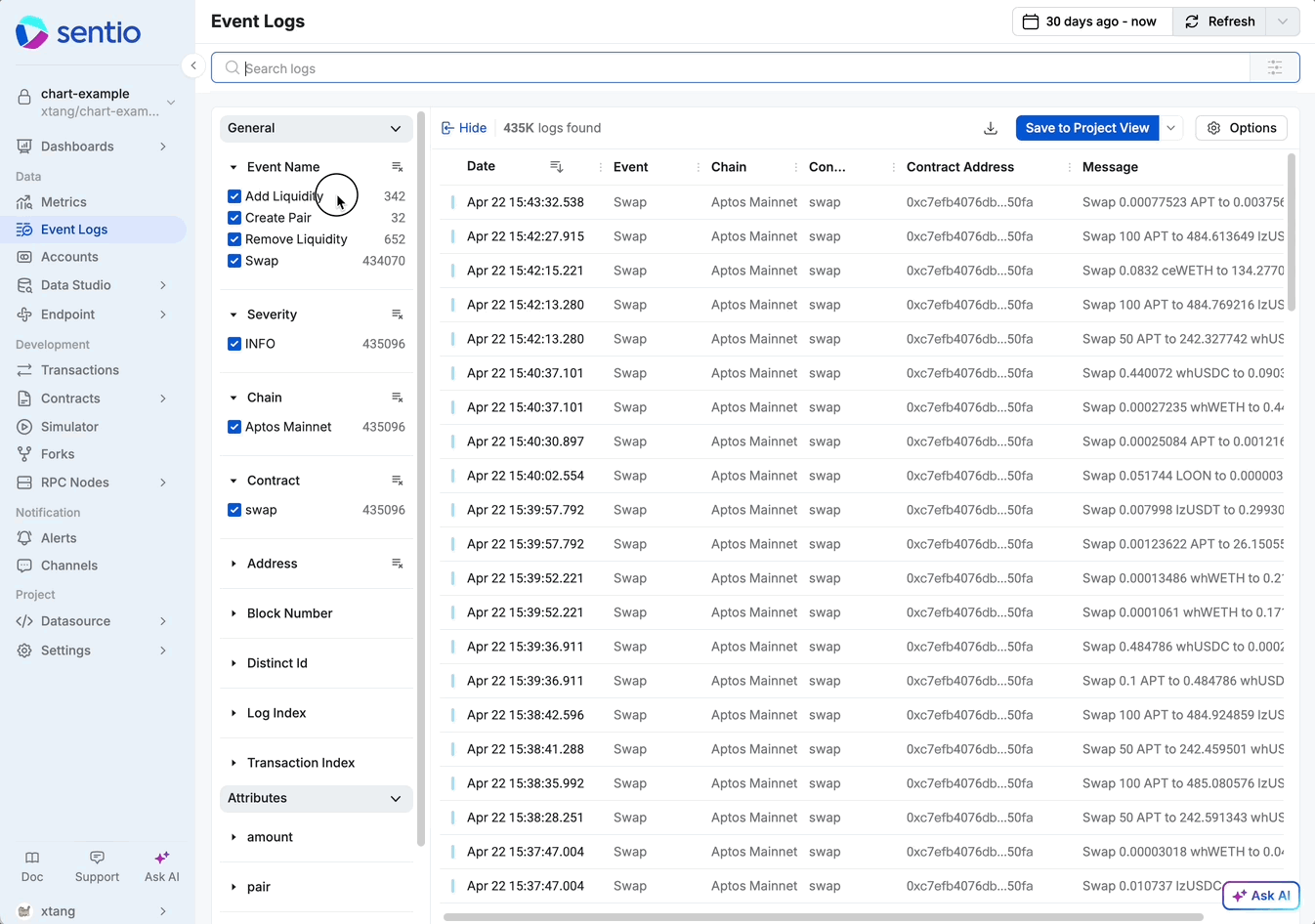
- Click the checkbox exclude a label
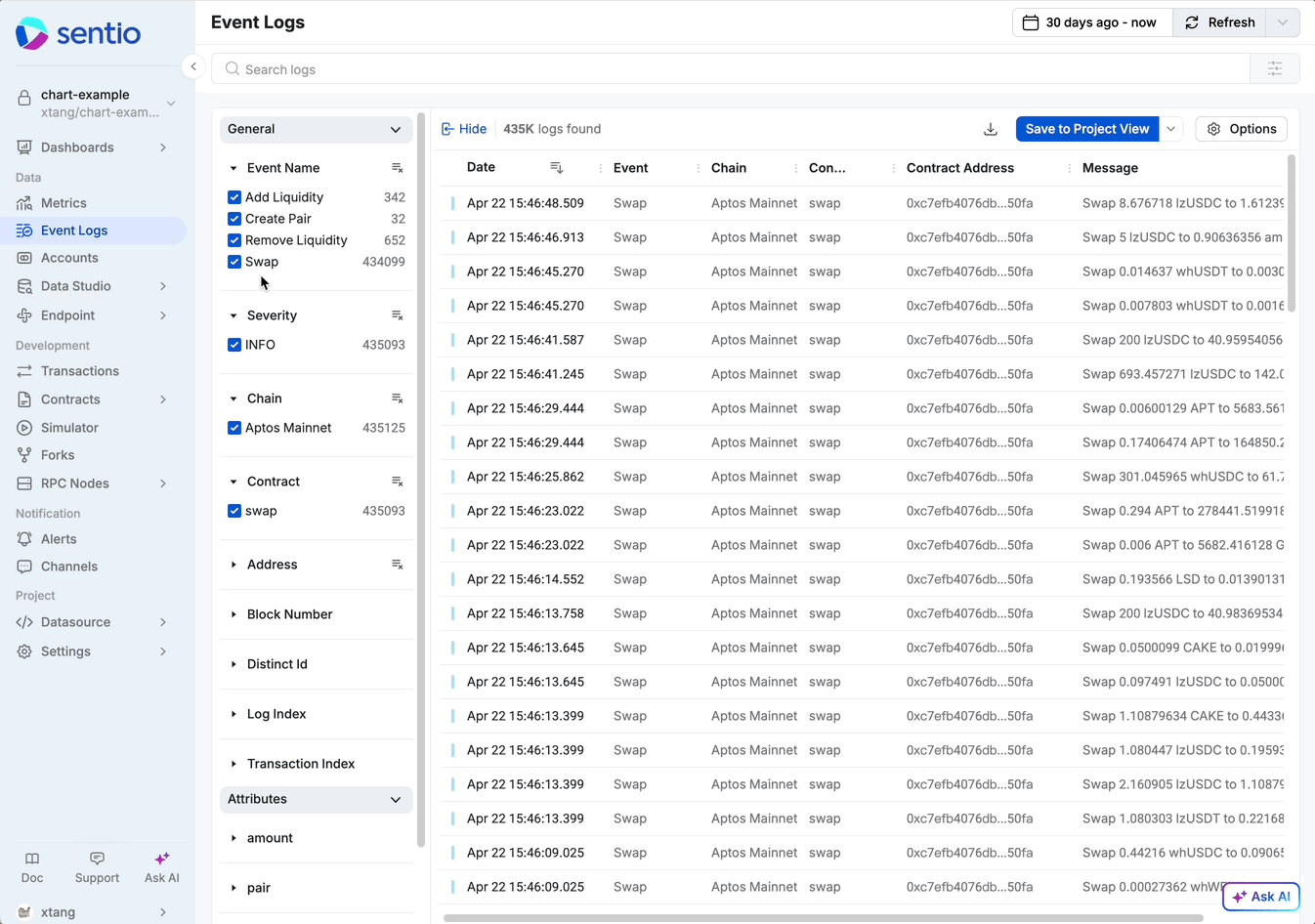
Full Text Search
We support full-text search on logs. If you want to search all the SWAP USDC:
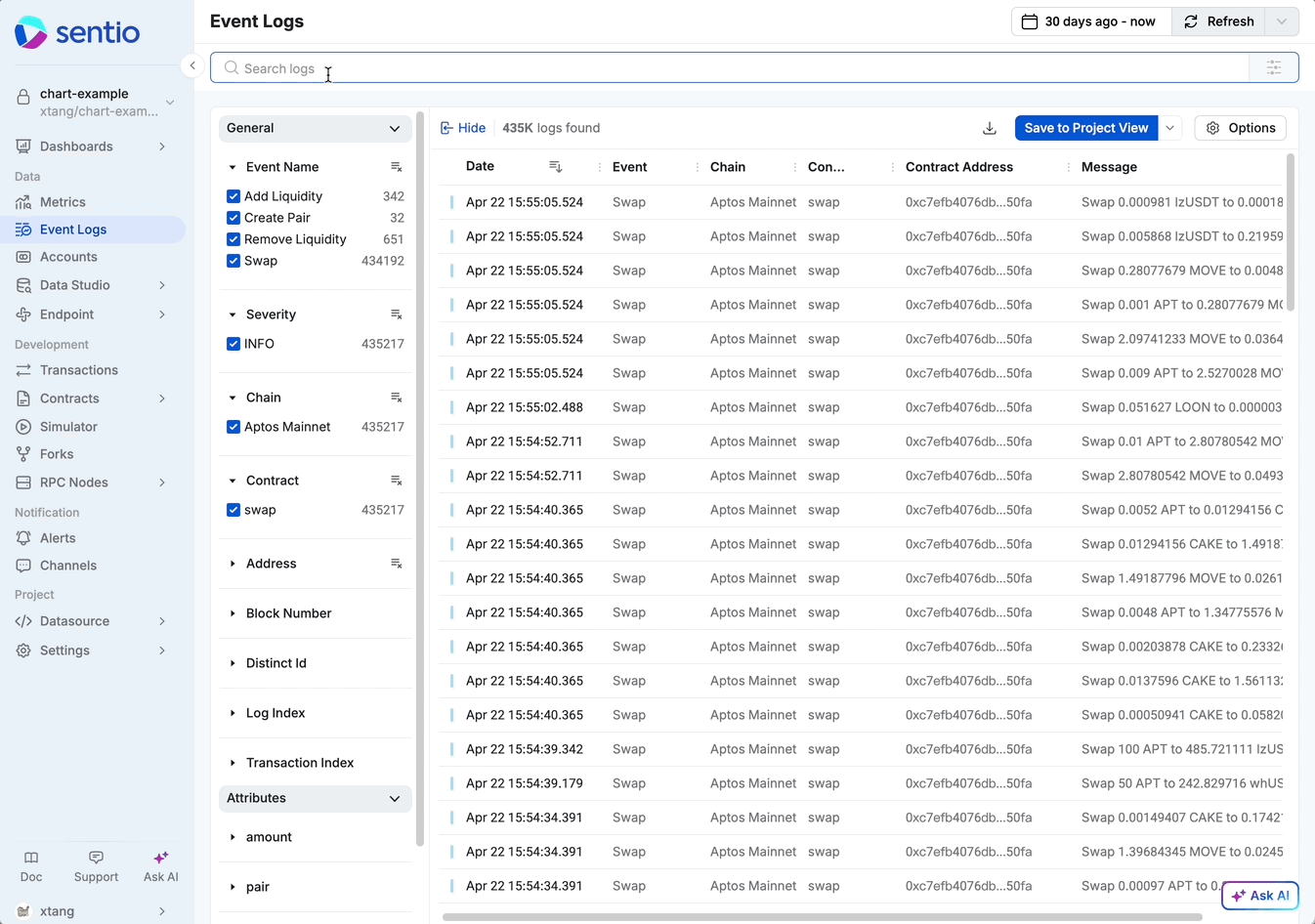
Search with conditions
Term
Let's find all the logs with a given distinct_id
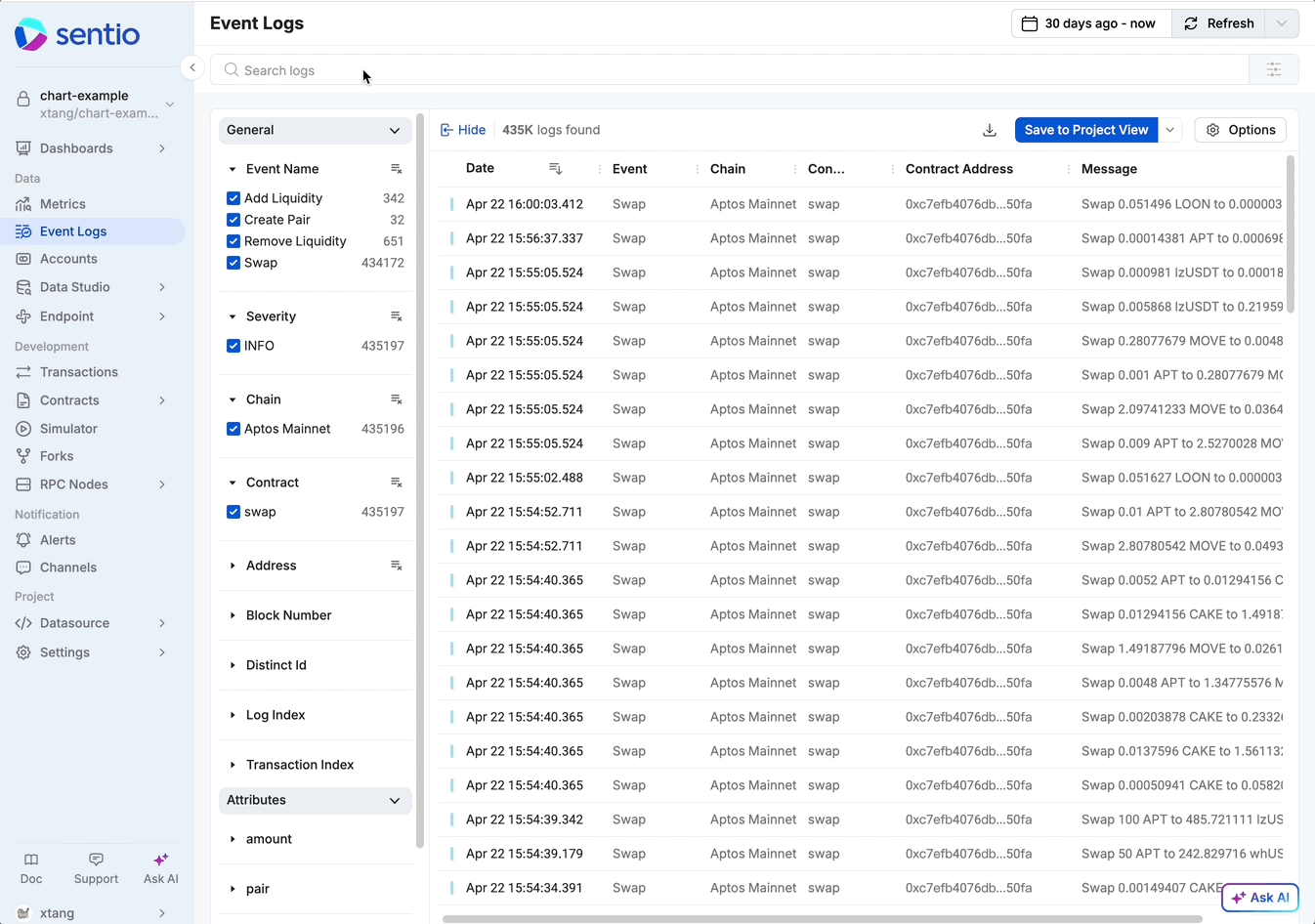
Range
Let's find all the logs with value between 1 to 3.
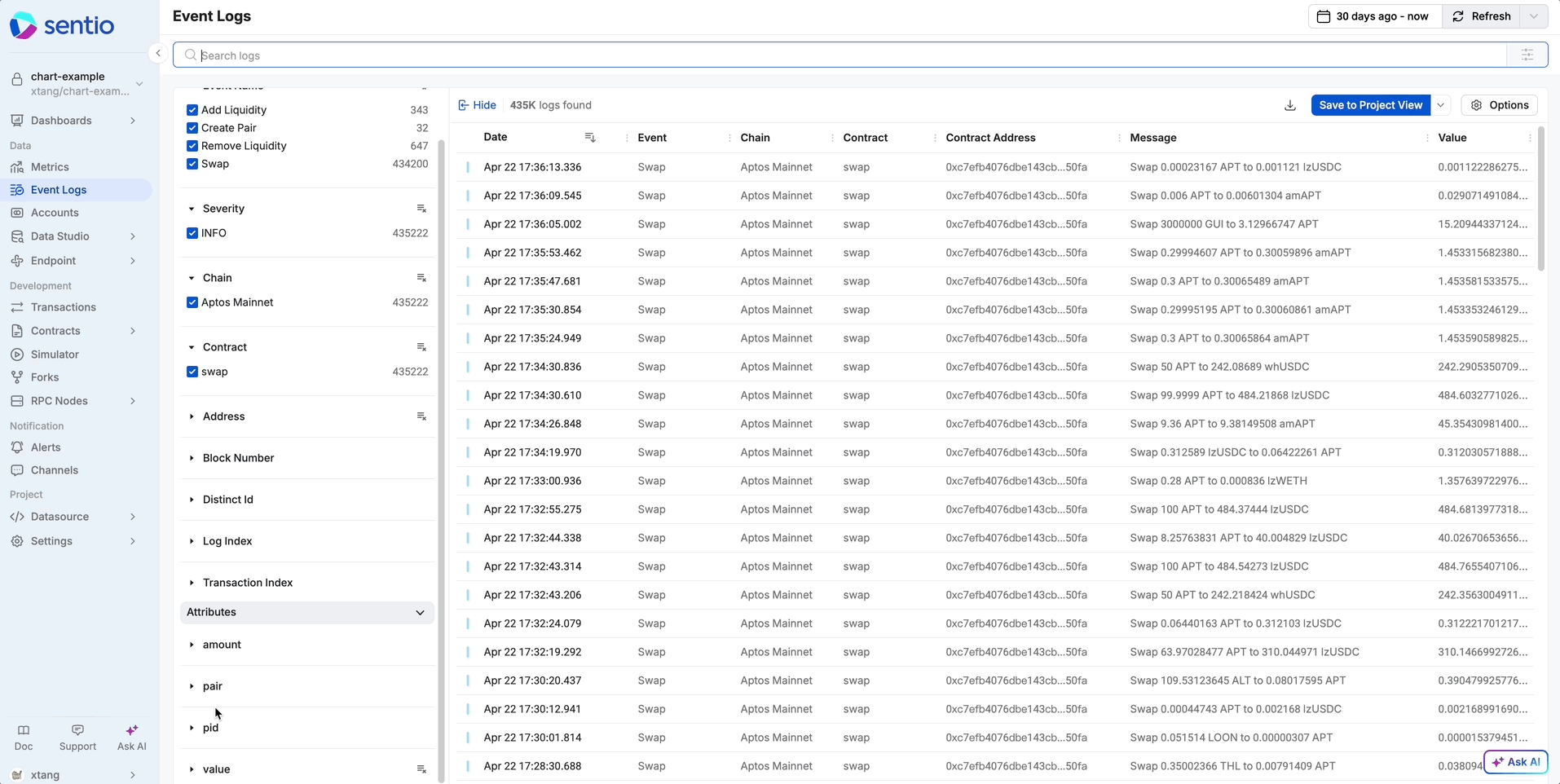
Composite conditions
The conditions are composable
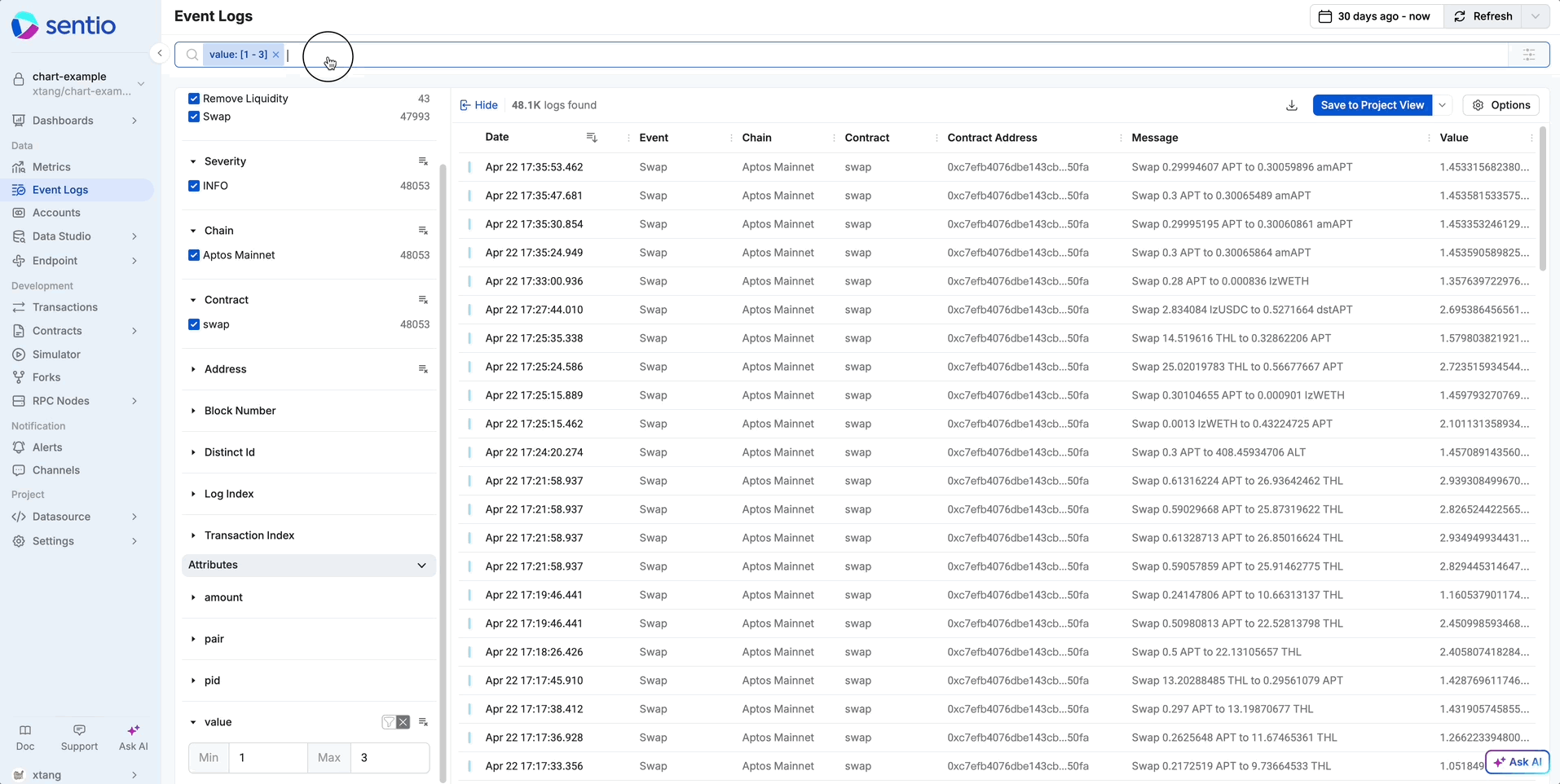
Submit Event Logs
Users can write the following code to submit logs in processor using the following code:
ctx.eventLogger.emit("Deposit",
{
distinctId: event.args.from, // optional, enable for analytic use case
severity: LogLevel.INFO, // optional
message: `Deposit ${amount} ${tokenInfo.symbol} at ${ctx.blockNumber}`, // optional, enable for better text search
amount: amount, // you can also put other attributes
}
)The supported log levels are:
export enum LogLevel {
DEBUG = 0,
INFO = 1,
WARNING = 2,
ERROR = 3,
CRITICAL = 4,
}Distinct ID
You might notice there is a distinctId field. If missing, null is used. Note that this field is critical for Sentio to compute analytics related to DAU, WAU, etc.
If you'd like to emit a log for all swap user activities in order to compute the daily unique wallets, you could do the following:
.onEventSwapEvent(async (evt, ctx) => {
ctx.eventLogger.emit("user", { distinctId: ctx.transaction.sender })
})Updated 3 months ago
