🔀 Forks
Your Private Testnet Environment: Sentio Forks empower you to create private, high-fidelity testnets by cloning existing blockchain networks, complete with all their historical data. These forked environments behave just like their parent chains, allowing you to seamlessly deploy smart contracts and simulate transactions with full data context.
A key advantage of Sentio Forks is their native integration with the Sentio Debugger. This allows you to meticulously examine your transactions and contracts, leveraging powerful debugging capabilities such as:
Simulations: Test transaction outcomes before execution.Fund Flows: Visualize asset movements.Call Traces: Understand complex contract interactions step-by-step.Dynamic Logging: Insert custom log points without redeploying contracts.
Types of Forks
Sentio support two types of forks:
-
Classic forks(Recommended):
- These forks are created from nodes reliably maintained by Sentio.
- This is the simplest and recommended method for most users, ensuring optimal performance and compatibility.
-
External forks(Advanced):
- These forks are created using external RPC endpoints.
- This option is intended for advanced users who have implemented Sentio interfaces on their own custom nodes and wish to integrate them with the Sentio Debugger. (This guide focuses on Classic Forks.)
Create classic forks
- Navigate to
Development > Forksin the Sentio sidebar. - Click the
Create Forkbutton located in the top-right corner. - Select the parent chain and configure any desired options.
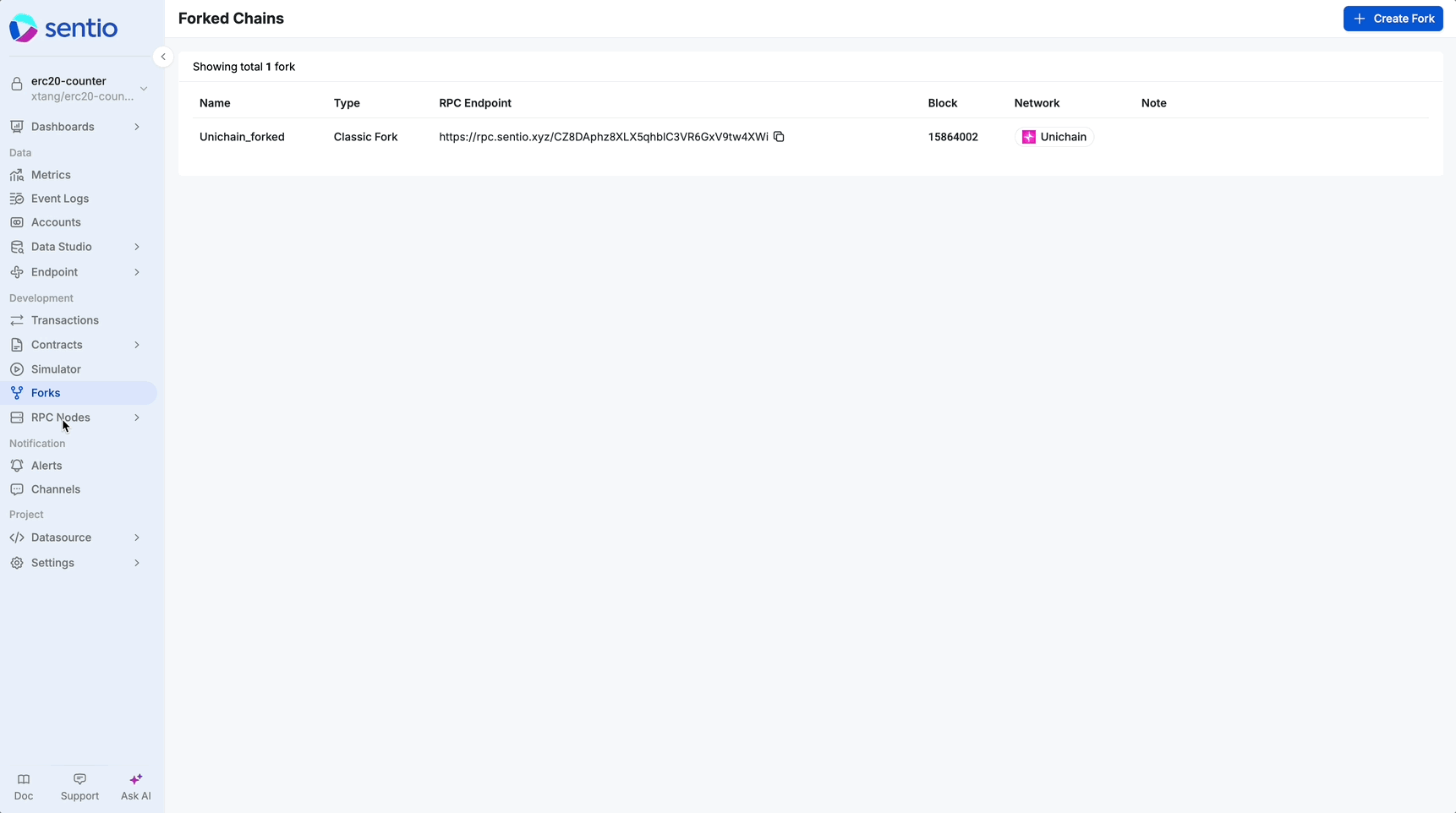
- The forking process may take a few moments to complete. Once ready, your new fork, along with its private RPC endpoint, will be visible in the
Forks page.
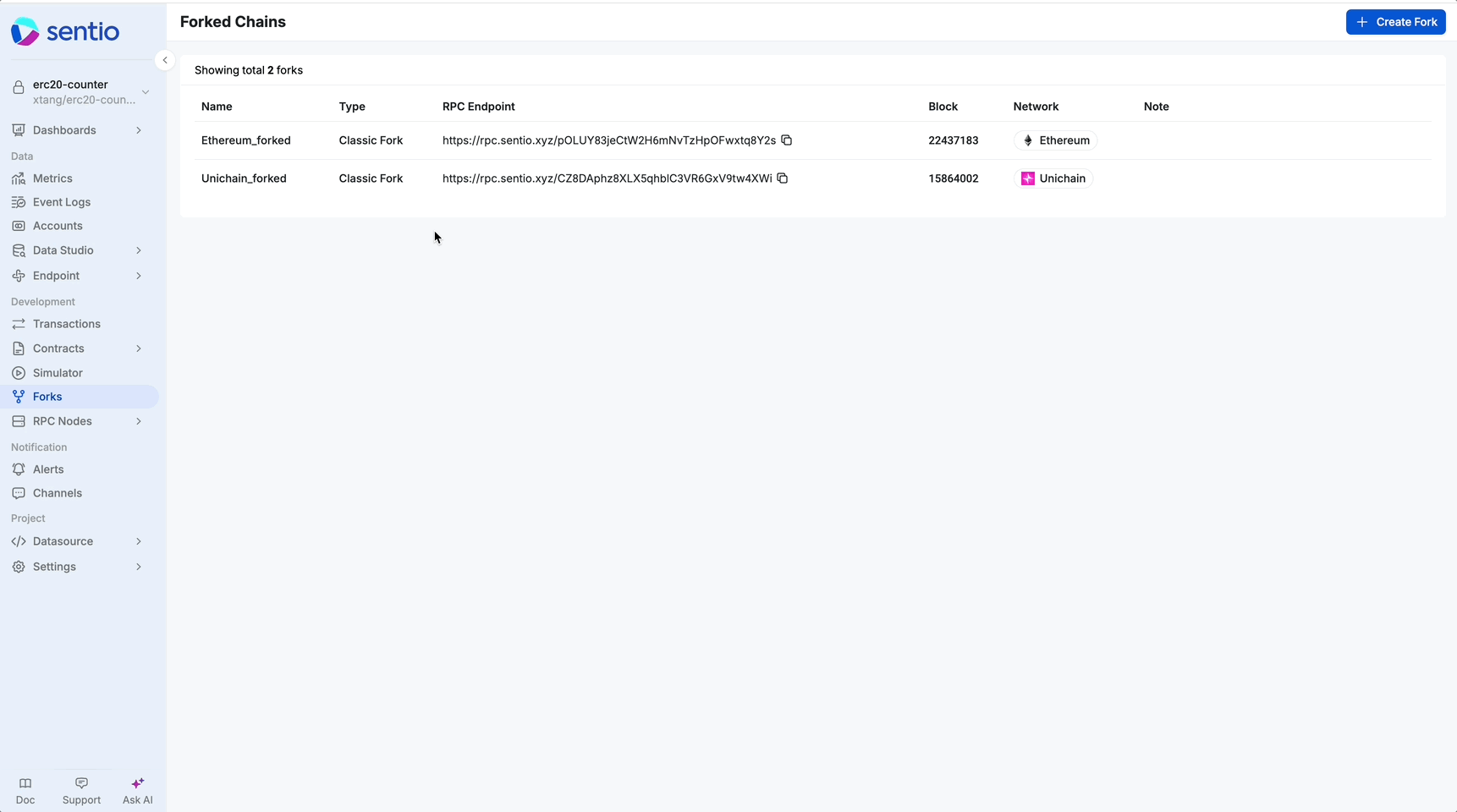
Use forks
Once your fork is active:
-
Submitting Transactions: Use the provided private RPC endpoint with your preferred tools (e.g., Hardhat, Foundry, Ethers.js, web3.py) or scripts to deploy contracts and send transactions to your fork. -
Account Impersonation (Anvil Compatibility): Sentio Forks are compatible with anvil methods, includinganvil_impersonateAccount. This powerful feature allows you to execute transactions on behalf of any account on the forked chain, without needing its private key. This is invaluable for testing scenarios that require interaction from specific addresses or simulating complex multi-actor protocols.
View Transaction Details
Following the submission of your transaction to the fork chain, detailed transaction information, including fund flow and call trace, can be clearly viewed within the Forks page.
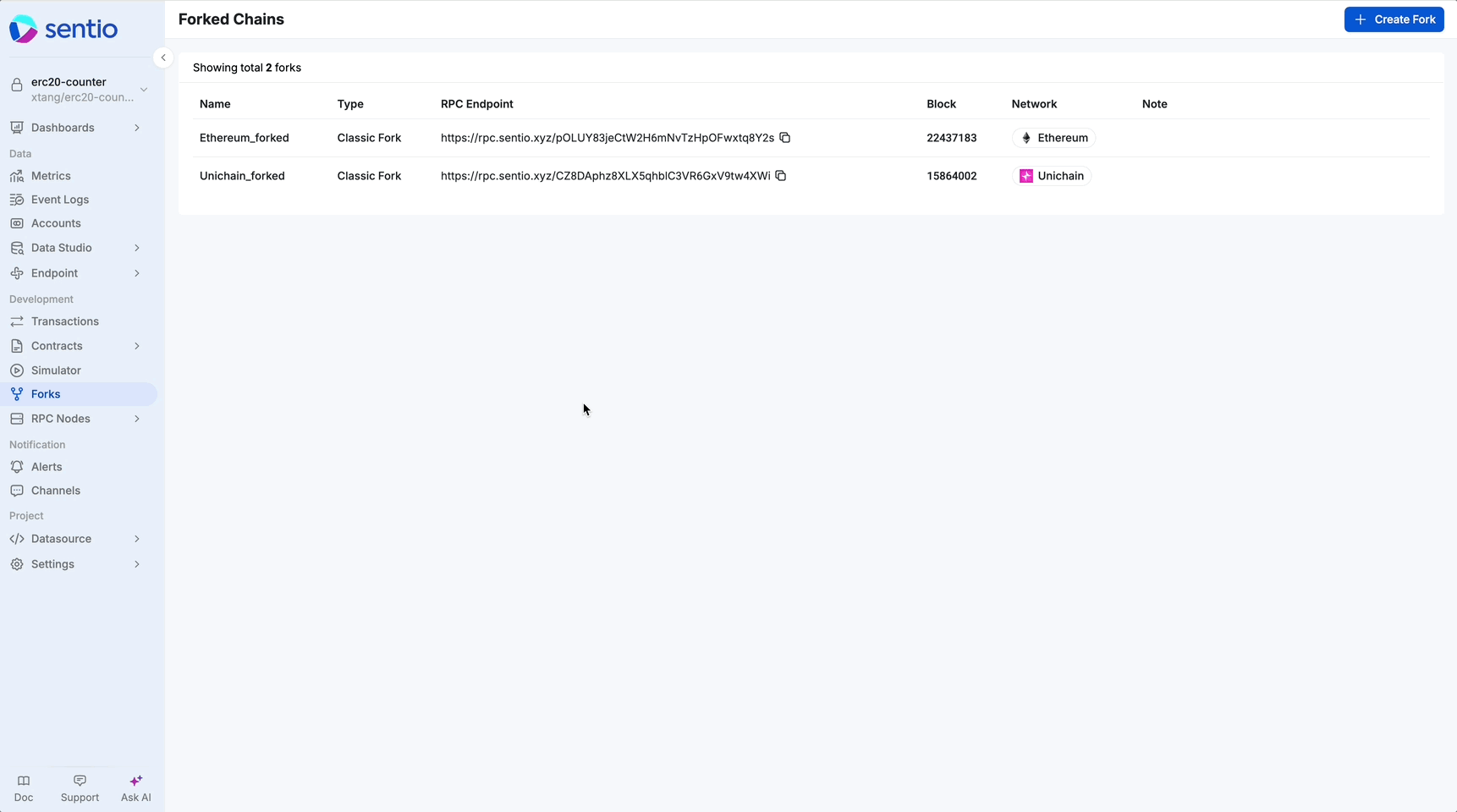
Updated 3 months ago
