Sentio VSCode Extension
Overview
Sentio is a powerful VSCode extension designed to streamline the development of Sentio processors. With a suite of tools at your fingertips, including build, code generation, and upload functionalities, Sentio helps you focus on writing efficient and scalable processors. Whether you're targeting different web3 chains or working with various SDKs, Sentio has you covered.
Features
- Build: Quickly compile your current project with a single command.
- Code Gen: Automatically generate TypeScript types based on your chosen web3 chain and SDK, making it easier to develop with accurate type definitions.
- Upload: Compile and upload your project swiftly, ensuring your processor is always up-to-date.
- Upload To: Similar to the Upload feature but with added flexibility. Choose your upload destination project and even specify a version to override an existing processor.
Getting Started
-
Installation
-
Download and install the Sentio extension from the Visual Studio Code Marketplace.
-
Alternatively, you can install it via the VSCode Extensions sidebar by searching for "Sentio".
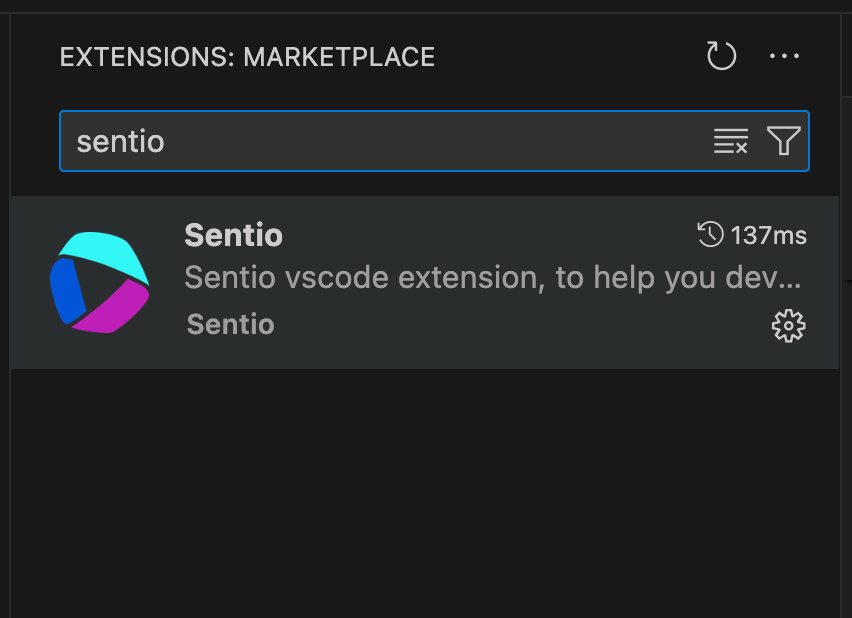
Search sentio in VSCode marketplace
-
-
Usage
-
Open your Sentio processor project in VSCode.
-
Click on the Sentio logo in the sidebar to open the Sentio panel.
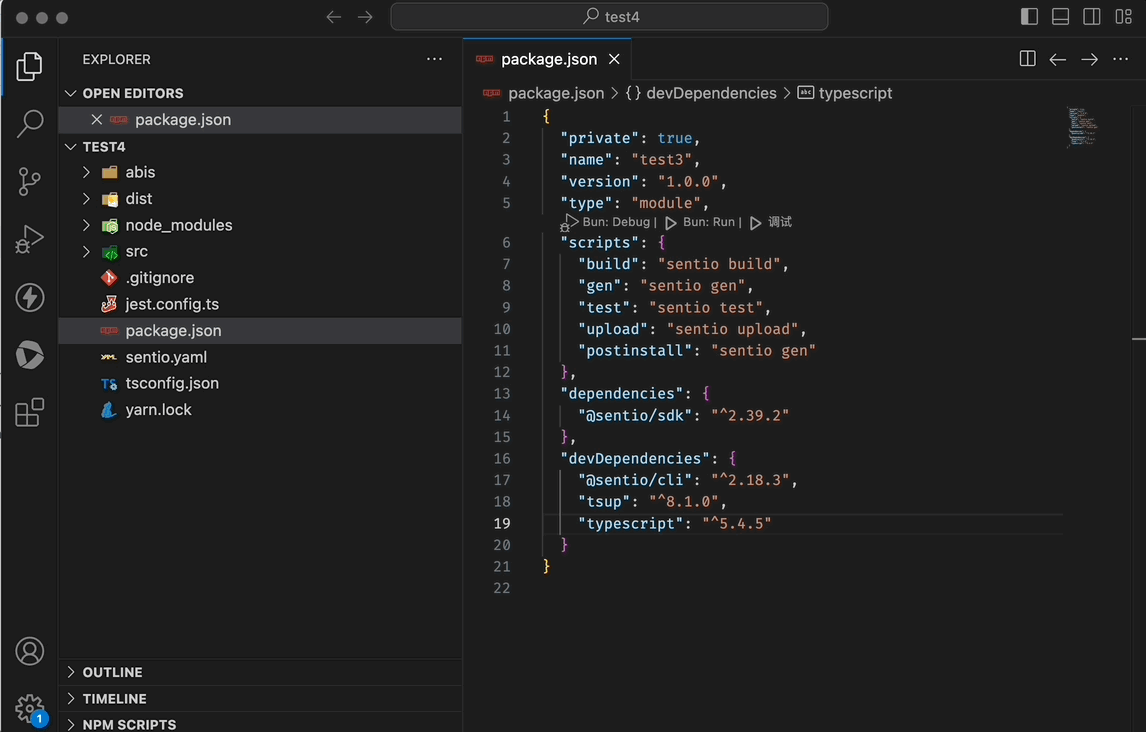
Open Sentio extension in VSCode
-
The Sentio panel provides a user-friendly interface to access the extension's features:
-
Build: Quickly compile your current project.
-
Code Gen: Generate TypeScript types for your specific web3 chain and SDK.
-
Upload: Compile and upload your project.
-
Upload To: Choose a destination project and version to upload and override.
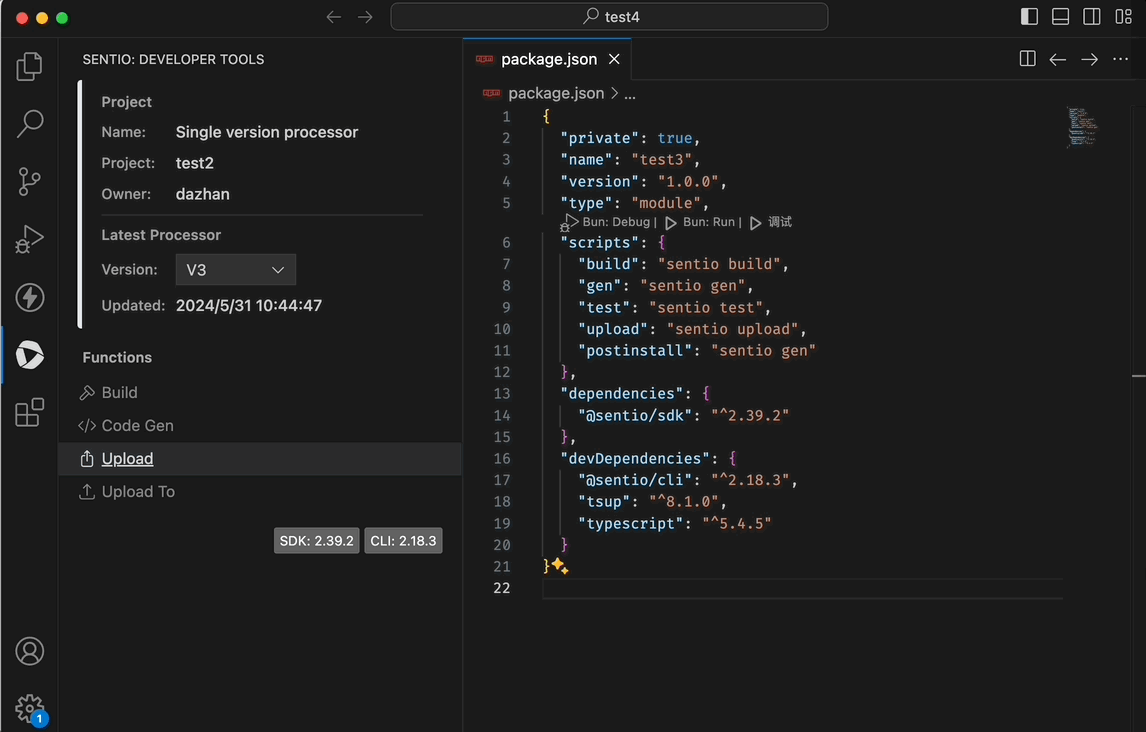
Extension "Upload to" logic
-
-
Updated 4 months ago
